Email has evolved significantly from its origins on desktop computers and laptops. It has enthusiastically embraced the mobile era, thanks to the smartphones that make accessing emails on the go incredibly easy.
This shift has transformed how we engage with email content, creating both new challenges and opportunities for businesses, marketers, and individuals who rely on effective email marketing as a primary mode of communication.
As the mobile revolution in email communication gains momentum, it becomes essential for email senders to adapt by tailoring their messages to suit the mobile experience. Failing to optimize emails for mobile can have serious consequences, ranging from high bounce rates to a negative impact on brand reputation, not to mention missed opportunities for engagement and conversion.
- Click here to preview verified prospect lists
The Importance of Mobile-Friendly Emails
The significance of mobile-friendly emails goes beyond being a passing trend; it is now a requirement in today’s digital landscape. Here’s why:
- Audience Accessibility: Since the majority of people open emails on mobile devices, failing to create mobile-friendly emails means your message may not even reach your audience. It’s like sending letters to an address no one checks.
- Enhanced User Experience: Mobile-friendly emails provide a smooth and enjoyable reading experience for recipients. Scrolling through a well-optimized email on a smartphone or tablet should be effortless, with content that’s easy to understand and interact with.
- Conversion Opportunities: For businesses and marketers, mobile-friendly emails offer numerous chances for conversions. Whether it’s a call to action, a link to a product, or a sign-up form, a well-optimized mobile email can prompt action, leading to increased sales and engagement.
- Brand Reputation: The appearance and functionality of your emails on mobile devices reflect your brand’s professionalism and attention to detail. A poorly formatted email can leave a negative impression on recipients, potentially harming your credibility.
- Adaptation to Changing Habits: As our digital habits evolve, mobile email is here to stay. Embracing mobile optimization isn’t just about meeting the needs of today’s audience; it’s also about preparing for the future, where mobile devices will continue to be central to our lives.
The Costs of Neglecting Mobile Optimization
Neglecting mobile optimization in your email marketing strategy carries significant drawbacks:
1. High Bounce Rates and Unopened Emails
Non-responsive emails can appear distorted on mobile devices, driving recipients to quickly exit without taking action. It results in high bounce rates, negatively impacting your campaign. Unopened emails are another consequence, as recipients may avoid poorly-displayed or slow-loading messages, reducing your reach.
- Click here to preview verified prospect lists
2. Negative Brand Image
Your emails’ mobile presentation reflects your brand’s professionalism and care. Poorly formatted emails can tarnish your brand’s reputation, implying a lack of attention and competence. Conversely, mobile-optimized emails signal professionalism, enhancing trust and credibility.
3. Missed Business Opportunities
Neglecting mobile optimization means missing out on potential sales, conversions, and engagement. Mobile users who struggle with your emails are less likely to take desired actions, translating to lost revenue and reduced ROI.
Key Principles of Mobile-Friendly Emails
Creating mobile-friendly emails is like mastering an art, built on essential principles. Let’s explore these principles categorized into four key areas:
1. Responsive Design
-
Fluid Layouts
Mobile-friendly emails don’t stick to a one-size-fits-all format. Instead, they use fluid layouts that gracefully adjust to the size of the screen. It ensures your email looks fantastic whether viewed on a smartphone or a desktop computer.
-
Scalable Images
Images play a vital role in the mobile email experience. To ensure they shine on all screens, use scalable images that automatically adapt to the available space. It prevents awkward cropping or distortion and keeps your message looking sharp.
2. Minimalism and Clarity
-
The Power of Concise Content
In mobile emails, less is often more. Grab attention with clear and concise content. Mobile users prefer messages that quickly get to the point, increasing the likelihood of engagement.
-
Streamlined Design Elements
Complex designs can be problematic on mobile screens. Simplify your email’s design by reducing clutter and focusing on essential elements. A clean and straightforward layout ensures a hassle-free reading experience.
Click here to preview verified prospect lists
3. Touch-Friendly Elements
-
Buttons and Links
Mobile users tap, not click. Ensure that buttons and links in your emails are large enough to tap comfortably without accidentally hitting the wrong one. It’s all about making navigation effortless.
-
Font Sizes and Spacing
Legibility is vital. Select easily readable fonts and maintain adequate spacing between text and other elements. Mobile-friendly font sizes prevent squinting and improve overall content readability.
4. Testing and Optimization
-
A/B Testing for Mobile Responsiveness
Don’t guess what works best for mobile users—test it. Conduct A/B tests to compare different email layouts and designs tailored specifically for mobile responsiveness. This data-driven approach helps you fine-tune your email strategy.
-
Analyzing Mobile User Behavior
Understanding how mobile recipients interact with your emails is crucial. Analyze mobile user behavior, including open rates, click-through rates, and conversion rates. These insights empower you to make data-driven optimizations that enhance your email campaigns.
- Click here to preview verified prospect lists

Best Practices for Mobile-Friendly Email Design
Creating emails that shine on mobile devices involves following essential guidelines to ensure your message is not only visible but also engaging and user-friendly. Let’s explore these best practices;
1. Header and Preheader
-
Engaging Subject Line
Your subject line is your email’s first impression. Craft your subject line thoughtfully to grab readers’ attention and encourage them to open your email. Keep it concise and relevant to boost open rates.
-
Significance of Preheaders
Preheaders offer a sneak peek of your email’s content. Use this space wisely to provide a tantalizing glimpse of what’s inside, complementing your subject line. It serves as a compelling extension of your message, motivating recipients to open the email.
2. Content Hierarchy
-
Structured Content Blocks
Divide your email content into easily digestible blocks. Employ headings, subheadings, and bullet points to establish a clear and organized layout. This facilitates navigation for readers, making it simpler to navigate through your message.
-
Prioritizing Key Information
Place the most crucial information at the forefront of your email. Given that mobile users often skim content, ensure that your main points are prominently featured, aiding readers in swiftly grasping your message.
3. Media Integration
-
Optimizing Images and Videos
Guarantee that images and videos are optimized for mobile viewing. Utilize compressed and appropriately sized media files to avoid sluggish loading times and ensure a seamless user experience.
-
Role of Alt Text
Incorporate descriptive alt text for images. It is particularly important because it helps recipients understand the content even when images are blocked or for users with visual impairments. Alt text enhances accessibility and overall user experience.
Click here to preview verified prospect lists
4. Fonts and Typography
-
Readability on Small Screens
Choose fonts that are easy to read on smaller screens. Opt for legible and web-safe fonts to ensure your text appears crisp and clear across various devices.
-
Font Choices
Stick to widely available fonts like Arial, Helvetica, or Times New Roman to prevent potential display issues when recipients’ devices lack support for less common fonts.
5. Call to Action (CTA)
-
Strategic CTA Placement
Position your call to action (CTA) strategically within your email content. Ensure it’s highly visible, ideally located near the top or in a prominent spot, to enable users to take action effortlessly.
-
Designing CTA Buttons for Touch
When designing call-to-action buttons, consider touch interactions. Make sure they are large enough for error-free tapping, maintain adequate spacing between buttons to prevent accidental clicks, and use contrasting colors to make them stand out.
Tools and Resources for Optimizing Mobile Experience
Enhancing the mobile performance of your email campaigns is made more accessible through a variety of tools and resources. Let’s delve into these valuable assets, categorized into three primary areas:
1. Email Marketing Platforms
- Mobile-Friendly Templates: Leading email marketing platforms like Mailchimp, Constant Contact, and HubSpot provide mobile-responsive email templates. These templates automatically adjust to different screen sizes, ensuring that your emails appear attractive and functional on mobile devices.
- Analytics and Tracking: Email marketing platforms offer robust analytics and tracking features. Monitor essential metrics, such as open rates, click-through rates, and conversion rates, specifically for mobile users. This data empowers you to fine-tune your campaigns for optimal mobile performance.
Click here to preview verified prospect lists
2. Mobile Email Testing Tools
- Use an email testing platform that enables you to preview how your emails will appear on various devices and email clients, including mobile. It assists in identifying and resolving formatting issues, ensuring a consistent and visually pleasing mobile experience.
- These tools provide comprehensive email testing and rendering services. It offers previews of your emails on different mobile devices and email clients, aiding in the detection and correction of display-related problems.
3. Learning from Mobile-Centric Brands
- Case Studies of Successful Mobile Email Campaigns: Dive into case studies featuring brands that have excelled in mobile email marketing. Notable names like Airbnb and Starbucks have executed highly successful mobile-centric campaigns, offering invaluable insights into effective strategies and their outcomes.
- Emulating Best Practices: Look to industry leaders recognized for their exemplary mobile email strategies. Study and adopt their best practices, including concise content, mobile-friendly design principles, and strategic placement of calls to action. Apply these strategies to your campaigns to enhance mobile engagement.
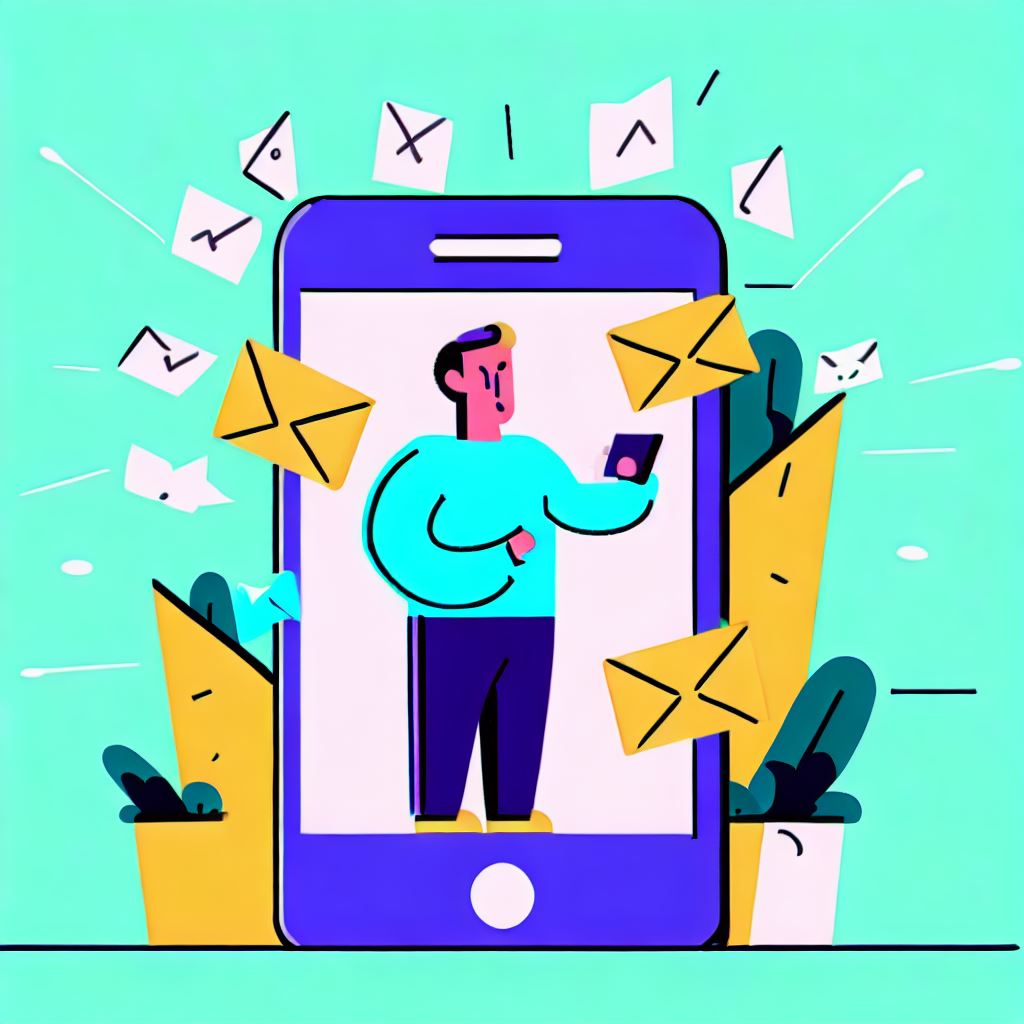
Enhancing the User Experience
In the realm of mobile email marketing, ensuring a stellar user experience takes center stage.
1. Seamless Navigation is Key
Seamless navigation within your mobile email is paramount. Users should effortlessly find what they seek, be it information, products, or services. Your email’s layout and design should promote smooth scrolling and interaction. A well-structured email featuring clear calls to action enriches the user’s journey.
- Click here to preview verified prospect lists
2. Personalization and Relevance Matter
Personalization stands as the bedrock of successful mobile email marketing. Craft your messages to align with individual preferences and behaviors.
It not only boosts engagement but also imparts a sense of value to recipients. Equally vital is relevance; dispatch content that resonates with the recipient’s interests and requirements, leading to elevated click-through and conversion rates.
3. The Significance of Mobile-Friendly Landing Pages
Your commitment to mobile-friendliness shouldn’t end with the email itself. Ensure that the landing pages linked to your emails are also meticulously optimized for mobile devices.
A seamless transition from email to landing page is pivotal in averting user bounce-offs due to sluggish page loading or non-responsive design.
Staying Ahead in the Mobile Landscape
The mobile landscape is an ever-evolving terrain. Here’s how to maintain your edge:
1. Keeping Abreast of Email Client Changes
Email clients frequently evolve their rendering and display capabilities. Staying informed about these updates is crucial, as they can impact the appearance of your emails to recipients. Regularly subject your emails to testing across diverse clients and adjust your designs as necessary to ensure consistent rendering.
2. Embracing Emerging Mobile Technologies
Emerging mobile technologies, such as augmented reality (AR) and mobile wallets, present tantalizing prospects for email marketing. Remain receptive to innovative means of engaging with your audience. Explore how these technologies can be seamlessly integrated into your email campaigns to deliver unique and interactive experiences.
3. A Commitment to Continuous Testing and Optimization
Mobile email optimization is an ongoing journey. Regularly subject your emails to testing, scrutinize user behavior, and solicit feedback to pinpoint areas for enhancement. Implement refinements grounded in these insights, ensuring that your mobile campaigns remain not only pertinent but also highly effective.
- Click here to preview verified prospect lists
Conclusion
The Significance of mobile-friendly emails cannot be overstated; it’s the cornerstone of success in the digital era. To thrive in today’s mobile-centric landscape, you must prioritize seamless navigation, tailor your content for personalized experiences, and ensure your landing pages are mobile-friendly.
By steadfastly adhering to best practices, you’re not only ensuring that your emails are seen but also fostering a positive and engaging presence in the ever-evolving world of mobile communication. Your email marketing efforts will not just succeed – they will thrive.
